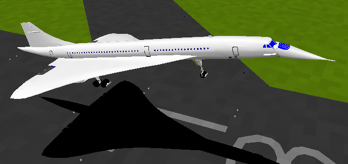
A Concorde takes off the runway. (Photo by CaptainYS)
YSFlight is a free-to-play flight simulator created by Soji "CaptainYS" Yamakawa in 1999. Its main creation purpose was for the development of a stable game engine fast enough to run on early laptops. YSFlight has developed over the years from a simple game engine for a laptop to a full-fledged flight simulator, through user-created content known as mods. It is now played by a only a few tight-knit international communities, but it has retained more loyal players than some commercial games have been able to keep over its lifespan.
Technical Information
While the game engine of YSFlight will always remain simple, the game's simple variable system and ease of content creation and addition will always make it fun to play. Modders constantly find new and ingenious ways to take advantage of the simplicity of the game's addons, and often are able to recreate and simulate things that are otherwise impossible to simulate in other flight simulators, including giant robots, dragons, and even flying pirate ships. This capability has led the game's largest English-speaking community, YSFlight Headquarters, to dub it "the only free flight simulator where anything is possible."
As of 2020, the 2015 release of YSFlight remains the most popular within the English-speaking community, as later releases (including the most recent, 2018) have been observed as having more bugs and worse overall performance. Many servers are hosted using this release, meaning that players on other versions will not be able to join them; the only exception is if a server is hosted using OpenYS, which is compatible with all versions of YSFlight.
Renderer
The YSFlight rendering engine is currently based upon 3 different renderers: Direct3D (ysflight32_d3d9 or fsmaindx), OpenGL 1 (ysflight32_gl1 or fsmaino), and OpenGL 2 (ysflight32_gl2). A fourth, the CPU-rendered module, was available until it was discontinued by Soji in 2013. Each of these executables use a different DirectDraw method, and each of them have their own merits and faults.
The CPU-rendered version only has flat shading, which makes it useful for very old computers, but it was used by very few people during its lifespan. A step above this version, Direct3D offers the best framerates, particularly on Windows machines. OpenGL 2 boasts the best graphics (including more lighting and particle effects), but lower average framerates than Direct3D. OpenGL 1, while having graphics in between the two, is considered to have the worst performance of the three YSFlight renderers due to its lack of optimization.

All four renderers compared using the VFA-82 F-14D Bombcat
Aircraft
On download, YSFlight comes with 71 different aircraft (88 different models), from World War II era to civilian to modern fighter aircraft, and spanning several countries (notably USA, Russia, and Japan). These are known as the stock aircraft, and are used as a baseline for flight performance and detail level. In addition to stock, player-made addons (from fansites such as YSFHQ and YSP) can increase the number of flyable aircraft infinitely, with seasoned players frequently having many thousands.
Each aircraft has a .dat file (which sets performance); a .dnm visual file; an optional coarse, or low detail visual .dnm; a collision file (.srf); and a cockpit .srf (visible only from an inside-aircraft viewpoint).
YSFlight recognizes 11 categories, and allows users to preferentially fly aircraft of a specific type by selecting or deselecting one or more categories.
A full list of all stock aircraft can be viewed here.
Maps
On download, YSFlight comes with 16 maps ranging from real life areas, such as London, England, or the Hawaiian islands, to completely fictitious maps, such as the appropriately named Slapstick.
Full map list
- Atsugi Airbase
- Crescent Island
- Hawaii
- Island Gourd
- Matsushima Airbase
- Naha Airport
- Newta Airbase
- Pacific Atoll
- Small Map
- Tohoku
- Aomori
- North Kyusyu
- Airstrike Challenge
- Heathrow
- Slapstick
- Ocean
Modes
Offline/Single-Player
Single player mode in YS is extremely loose and completely up to you as to what you want to do with it. You can fly a Free-Flight with a few wingmen, or you can engage a hostile bomber formation playing Intercept Mission.
YSFlight has some preset game modes for the first-time player. These modes can engage the player in a variety of missions and scenarios. Landing Practice, Endurance Mode, Air Combat, and even Close Air Support is available for a user with no outside addons, allowing you to choose between a variety of aircraft to get the job done without any outside help.
You can also view, change, save and load the Replay Files that you gather from flights in offline mode.
Multiplayer
Multiplayer is advanced, thanks to many built-in features of YS itself. All versions of YSFlight can run a server in-game. There is also a separate application that allows users to host a server, named ysflight32_nownd or fsmainsvr; servers hosted using this program show the host in the user list as "Console Server", which also applies to chat messages sent through it. For online play to be possible, the client and server must have the same version of YSFlight (currently, 2015 is the most popular version), as well as the scenery that the server is using. If the server hosts modded aircraft that the client doesn't have, it will appear to that particular client as a grey box aircraft.
By default, all servers connections are made though port 7915. In client mode, before players are able to join the game, the server will send the client packets that load the aircraft installed on the server for the client. These aircraft are only aircraft that both the server and the client have. The length of this process may vary by the number of hosted aircraft and connectivity issues, and when completed, finishes with the on-screen message "Log-on process completed".
A list of online YSFlight servers can be found here.
General Types of Play
Combat
Combat flights fall into two main categories: air-to-air, and air-to-ground.
Air-to-air combat can be set up via Air Combat, Endurance Mode, or an Intercept Mission. Online, informal dogfights can be arranged at the discretion of the pilots. These typically involve use of the stock F-16C Fighting Falcon, which is considered the dogfighting standard in the English-speaking community, and popularly used as a performance (DAT file) base by combat squadrons such as CVW-171 and 2UCW.
Air-to-ground can technically be performed on any ground object, friendly or otherwise, online or offline. There are, however, specified enemy ground targets on several maps (notably Airstrike Challenge), and the user (offline) or the server administrator (online) can choose to start a Close Air Support mission.
Civilian
A branch of flying distinct from combat or aerobatic flight, civilian flights attempt to simulate real-world flight. This can include private flights in light aircraft, large commercial airlines, or air cargo flights.
Further, virtual airlines, or VAs, have been set up within the online world of YSFlight to simulate not just commercial flight, but the operations of entire airlines, including corporate structures, pilot training programs, and scheduling.
If done incorrectly, civilian flying will seem uninteresting or boring, as it lacks the instant-action feel of combat/aerobatic flight. However, there are a lot of factors that make civilian flight not only interesting, but very challenging. These include:
- Planning. Planning out a civilian flight, especially an airline flight, can help build up the realism of the game. Questions like which runways to use for take-off and landing, are they long enough for the type of plane? What altitude and airspeed to fly at? How soon does a descent have to start to avoid heart-attacks in the passenger cabin?
- Precision. Trying to achieve precision enhances not only the realism, but also player skill. Pilots can seek precision in all phases of flight. At the airport, aircraft should take off from the runway. No really, it might seem easier to take off directly from gate #3, but it detracts from the experience of the game, and it will become boring more quickly this way. Takeoffs and landings should be done down the centerline of the runway. Cruise should look like a straight line, and not "the wave". And, for the passengers' sake, an airliner should not normally be in a very nose up or down angle, or should they be pulling steep turns with high G-forces.
- Procedure If the first two factors aren't enough to keep you busy, there is an entire world of procedures for rea- world flying to learn. It starts with learning some basic things, to reading materials used in rea- world pilot training, such as Air Law. For example, there is a pattern for landing called a circuit, which helps a pilot to line up for landing visually, and also helps organize multiple airplanes trying to land at the same airfield.
- Use of Instruments in Flight The instrument panel in YSFlight in simple, yet powerful. There are some features that can transform the YSFlight experience completely. All you have to do is not be afraid of learning to use them. The "virtual horizon" is the single most powerful tool in flight. This instrument is front and center in the cockpit. In other planes without an instrument panel, it completely dominates the HUD view mode, with other instruments pushed to the side. (you might already be using it and not know it). NAV 1 is second-most useful. If you don't use these, you are truly missing out. But if you are wondering how another pilot managed to land from 60 miles out, in the dark of night, when you can't even see the nose of your plane, it is just an example of how effective the instruments are.